Broadcasts
- Wiki
- Broadcasts
Introduction
Ah, broadcasts. All the information we think you might need to know, without the added guilt trip of having to pay a small child five Yuans for their time. All jokes aside, the Broadcast system is a helpful way to learn information as a starting player. It disperses information as you play, rather than all at once, so you can get to the "blasting people in the face" part of our gameplay without having to go through an exposition dump (we don't like reading either).
Simply put, our system sends you information from time to time, based on what you have enabled in the Broadcasts menu. To open this menu, do the command /broadcasts. The options are as follows:
- News and Announcements
- Information
- Reminders
- Resource Pack Status
- Restart time on join
- Restart time broadcasts
- Friends joining
- Town members joining
- Anyone joining
- Pending Rewards
- Spirit World Capture
- Friends dying
- Element choice
- Anyone dying
- Bounty placed/upgraded
- Soundtrack info
What do they look like?
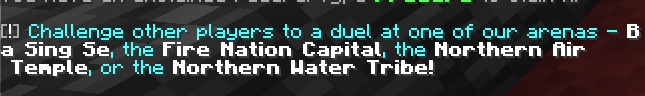
This is an example of a broadcast. Note that anything bolded can be hovered over. Some of them can even be clicked.
Configuring Broadcasts
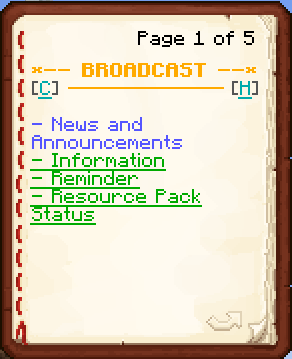
This is what you'll be presented with when you do the command /broadcasts. Note that any category without an underline is not toggleable. Clicking on the other categories will allow you to adjust which broadcasts you will see in-game.
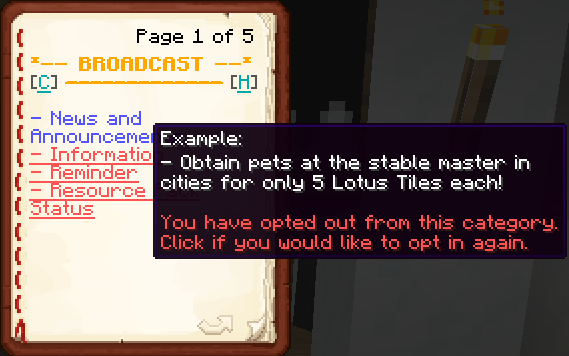
This is what happens when you hover over one of the broadcast categories. In this case, it's already been disabled by clicking on it once - if you want to re-enable any of the broadcasts, just click on it again.
Key Categories
News and Announcements
This category cannot be disabled. Every hour, this will broadcast any one of our announcements. This typically includes tournament advertisements and team applications.
Information
Every hour, this category will broadcast all sorts of information about our game mechanics and the server itself. This may also take the form of wiki links to pages such as the one you're reading now. That may also lead to a wiki binging session. We take no responsibility for missed homework, appointments, or cult sacrifices as a result of this.
Reminders
Every half an hour, this category will broadcast reminders about key features and/or commands. It may also include links back to our website, such as for our Store and Blog.
Resource Pack Status
This category will just remind you of whether or not you have the resource pack installed. Fairly basic stuff.
- Wiki
- Broadcasts